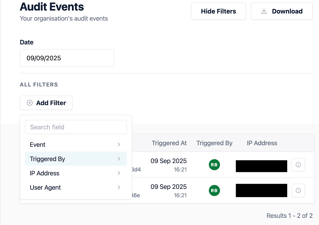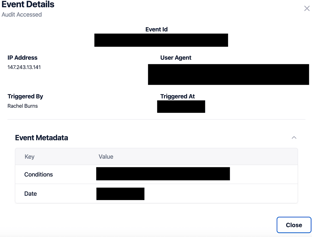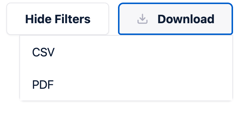How to access user audit logs
This guide assumes you have the correct administrator privileges, if you do not please contact your companies ‘Super Admin’.
1) If you have the correct permissions you can go into ‘Reporting’ on the left hand side.2) From there you will need to select ‘Audit Events’;
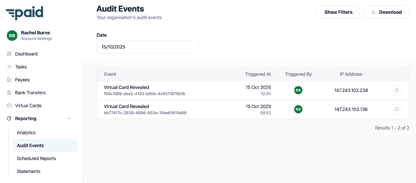
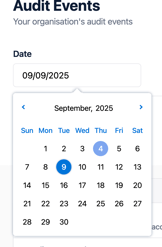
Or by selecting “Show Filters” in the top right, from there you will be able to select your filters to help access the information you require;