How to suspend a user.
Suspending users directly in Paid.
Before suspending a user please ensure you have the permissions to administer the account.
First step, locate the user by going to "Users" from the main menu and selecting the user. Once the user details have loaded select the three dots [...] button in the top right.
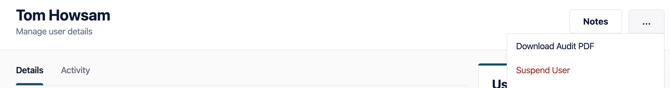
From the menu select "Suspend User" you will be asked if you want Paid to remove this user from spend bands and departments. If the user is leaving your organisation this option should be selected. If you intend the user to use the system again then you can leave their data as is.