How to create payment bands.
Creation of payment bands can control the transaction limits associated with your users.
This guide assumes you have the correct administrator privileges.
From the main navigation select "Settings" and then "Departments" once here select the department you want to control. Most likely this will be the "General" department. Once inside select "Create Payment Band", a slide out will appear on the right of the screen.
Give the payment band a name an limit, for unlimited leave the limit empty. The "self approval" function allows you to create your own payments, these will still follow any approval flows for payments that are configured.
Once created use the edit icon to configure users and approvers for your new payment band.
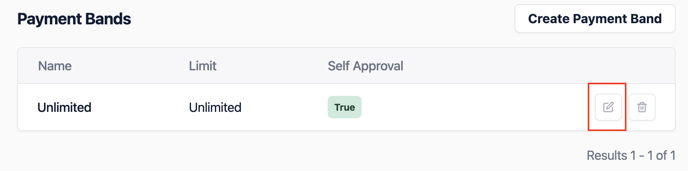
Adding users to a payment band allows them to make payments according to the settings within that group.
Adding approvers allows you to set up either individuals or approver groups. It is possible to set a priority to the approvals, if you wish to sequence multiple people to approve. Self approval allows for a payment creator to also approve if they are in the approval hierarchy.