To create a payee on Paid Lite follow these steps
This guide assumes you have access to view and create payee on Paid Lite, if you do not please contact your administrator.
Navigate to "Payees" you will see a list of your current suppliers or a message stating there are no suppliers set up currently. From this page select "Create Payee" in the top right of the screen.
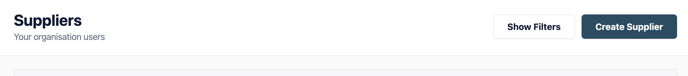
You maybe asked to choose the department which is requesting this payee. Please select as appropriate. You will then be taken to a 4 stage process to add the payee to Paid Lite.
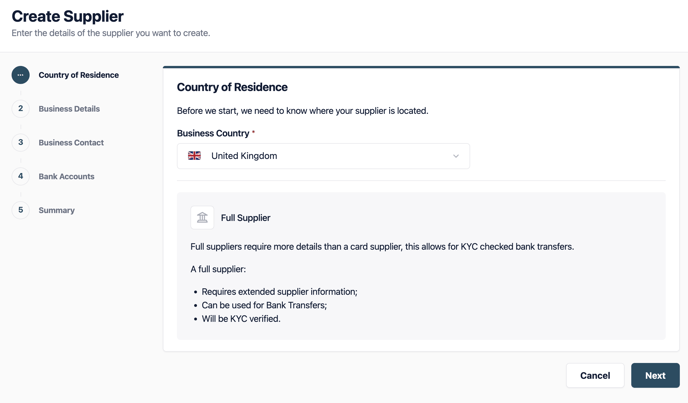
Step one: Select the country for your supplier and click "next",
Step two: Select the type of payee from the options. Certain payment providers only allow payments to certain entities, if you see a message such as "no provider" this means you do not currently have a linked payment provider for this type of payee.
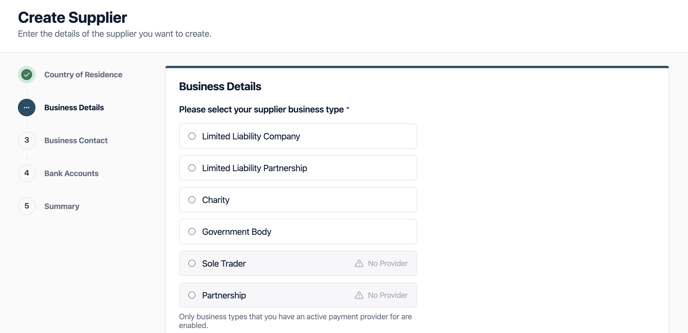
Enter the business name, selecting where appropriate from preset lists e.g. Limited Liability Companies or Government Bodies. We will try to find an address and pre-populate the form, however sometimes you may need to correct the address or enter it yourself. Click "next"
Step three: Enter details for a contact at the payee and click "next"
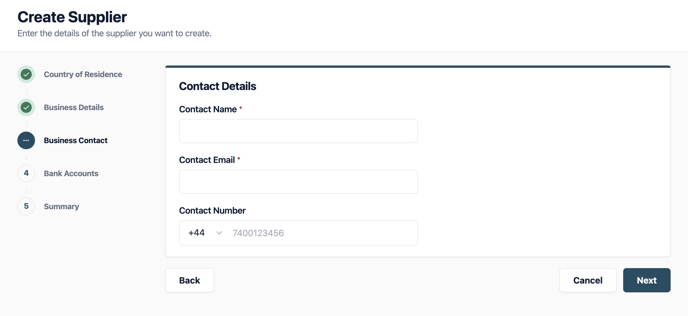
Step four: Add a bank account for the supplier, depending on the country and currency combination you will be asked for account number & sort code or IBAN. You can additionally require the payee to verify their bank account. Bank verification sends a 0.01 (£,$,€) payment with a unique transaction code, that the payee is asked to enter back into Paid Lite.
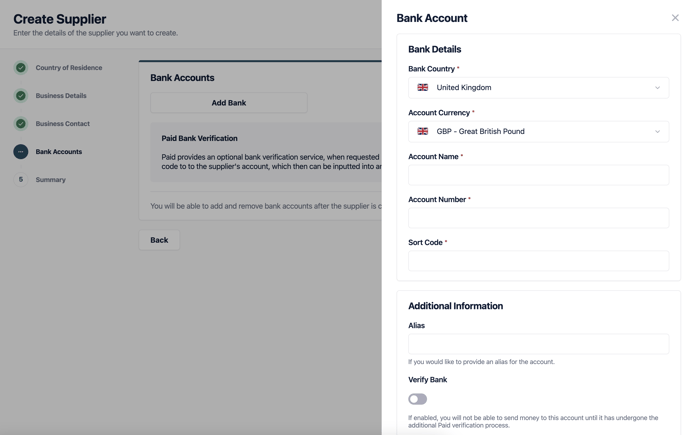
Step five: Is a summary of the payee details, we will show you any approvers who need to add their approval first.
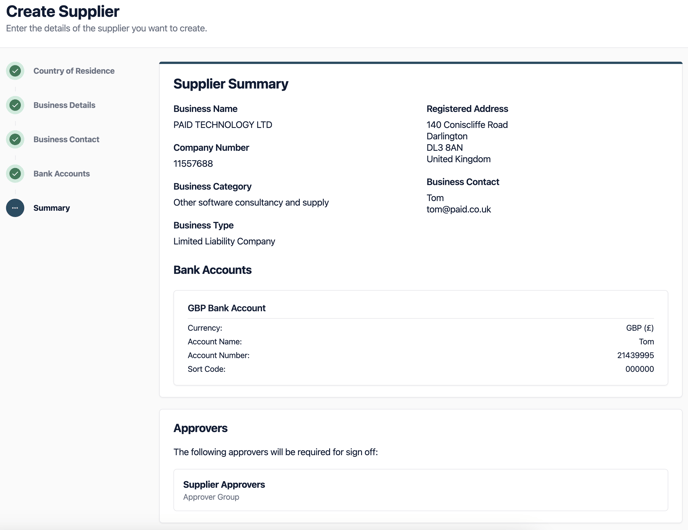
Click "create" you will be taken to a confirmation page, if you have approvers they will be notified by email to review this request once the KYC checks have been completed.
