How to create a bank transfer.
To create a bank transfer follow the steps below.
This guide assumes you have access to view and create bank payments on Paid Lite, if you do not please contact your administrator.
Navigate to "Bank Transfers" you will see a list of your current bank transfers or a message stating there are no bank transfers set up currently. From this page select "create bank transfer" in the top right.
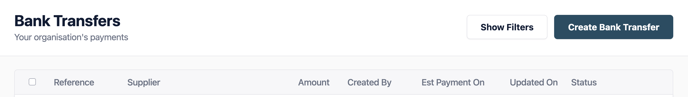
You maybe asked to select the department for the bank transfer. Once selected you will be presented with a interface to select the payee. Once selected we will show (if there is one) the most recent payment to this payee.
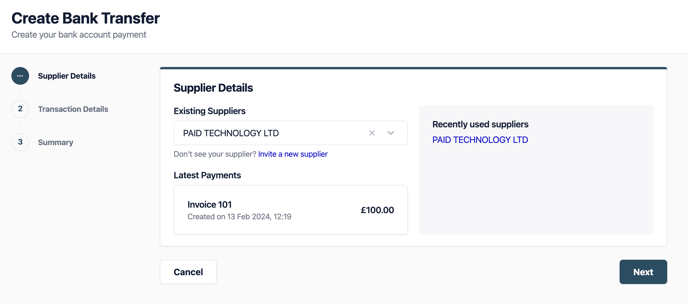
Click "next" and enter the details for the payment. You can select a payment date in the future and we will schedule the payment for this date.
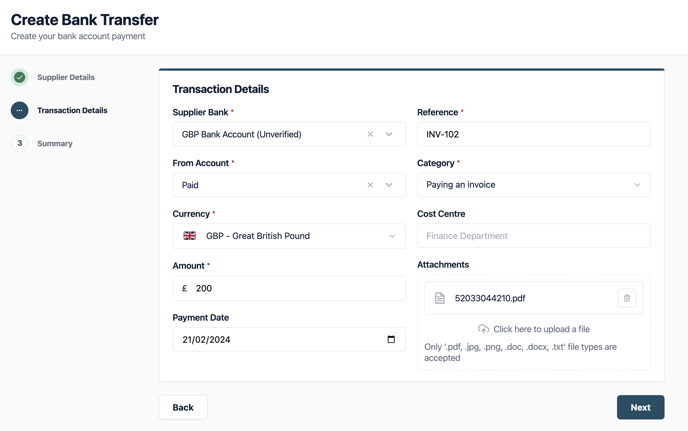
Click "next" takes you to a summary showing the details of the payment and the payment schedule / cut off times. If you have approvers for payments set up these will also show on the summary screen.
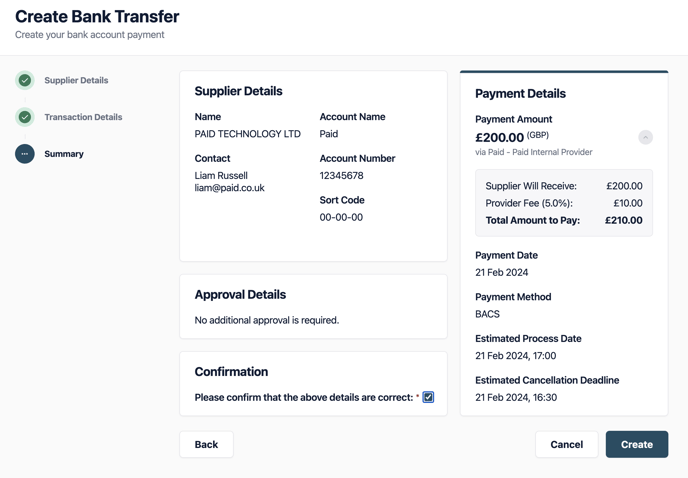
Click "create" the payment will then be approved (if required) before being scheduled in Paid Lite.