How to view work documents.
Documents available in the platform.
When work is created in the PxFlow platform, we automatically create a repository of the documents that are either uploaded by you, or created by PxFlow. The types of documents you can find are:
- Contracts
- Contract Schedules
- Quotes
- Purchase Orders
- Invoices
To find the contracts, contract schedules and invoice documents navigate to the work you would like to view. From here move to the "Documents" tab.
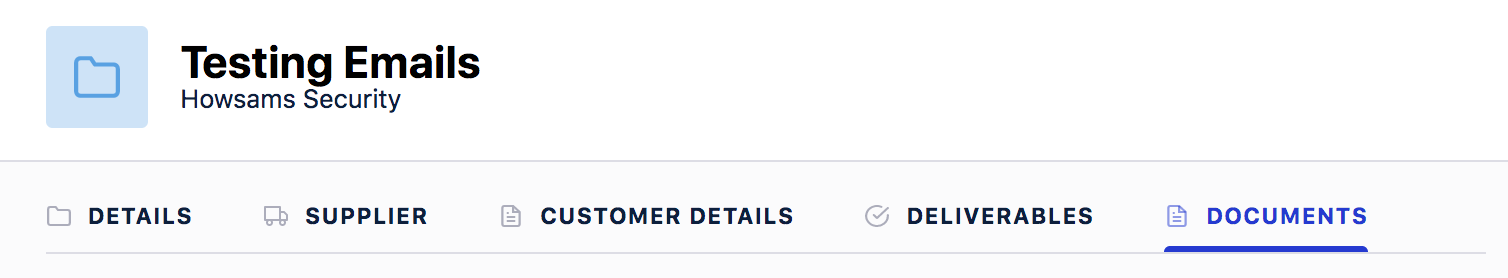
Inside of the documents tab you will see the documents listed out if they are available. For example the invoice is only available when the work is signed off as complete.
To find the purchase order and the quotes navigate to the "Deliverables" tab where you will see the documents available. These documents are only available if they were uploaded when creating new work.
To find contracts that were specific to and signed by the Supplier as part of the Supplier sign up process, navigate to the Supplier in question, and the "Documents" tab within that Supplier.
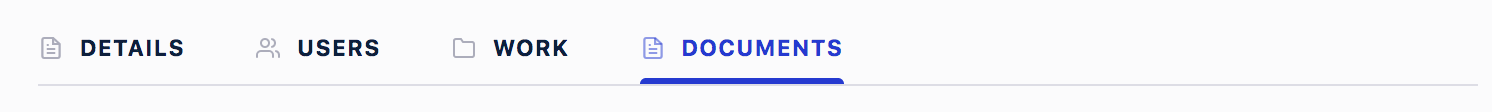
If you are using a dynamic scope of work, there will be no purchase order but you will be able to see what items of work are included in the specific piece of work you have navigated to.
Did this answer your question?