How to update user roles.
Why would you want to do this?
Managing user settings lets you update Basic Info, Role & Permissions, Department, Spend Limits.
You must have administrator privileges to update user settings. If you don’t have access, please contact your company’s administrator.
- Log onto your account, which will take you to the dashboard;
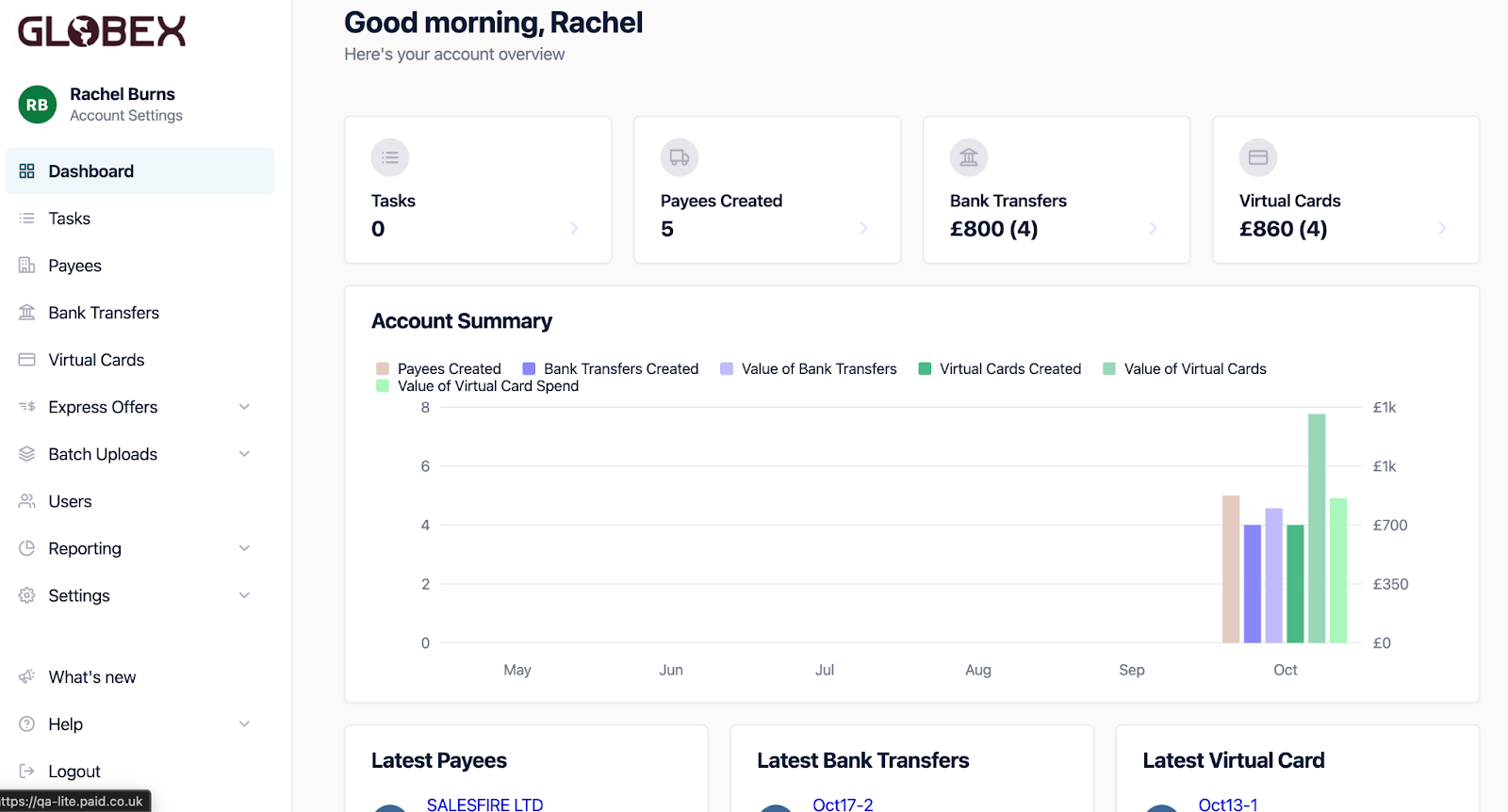
- From there use the menu on the left hand side, navigate to Users.
3) When you have located your user’s profile;
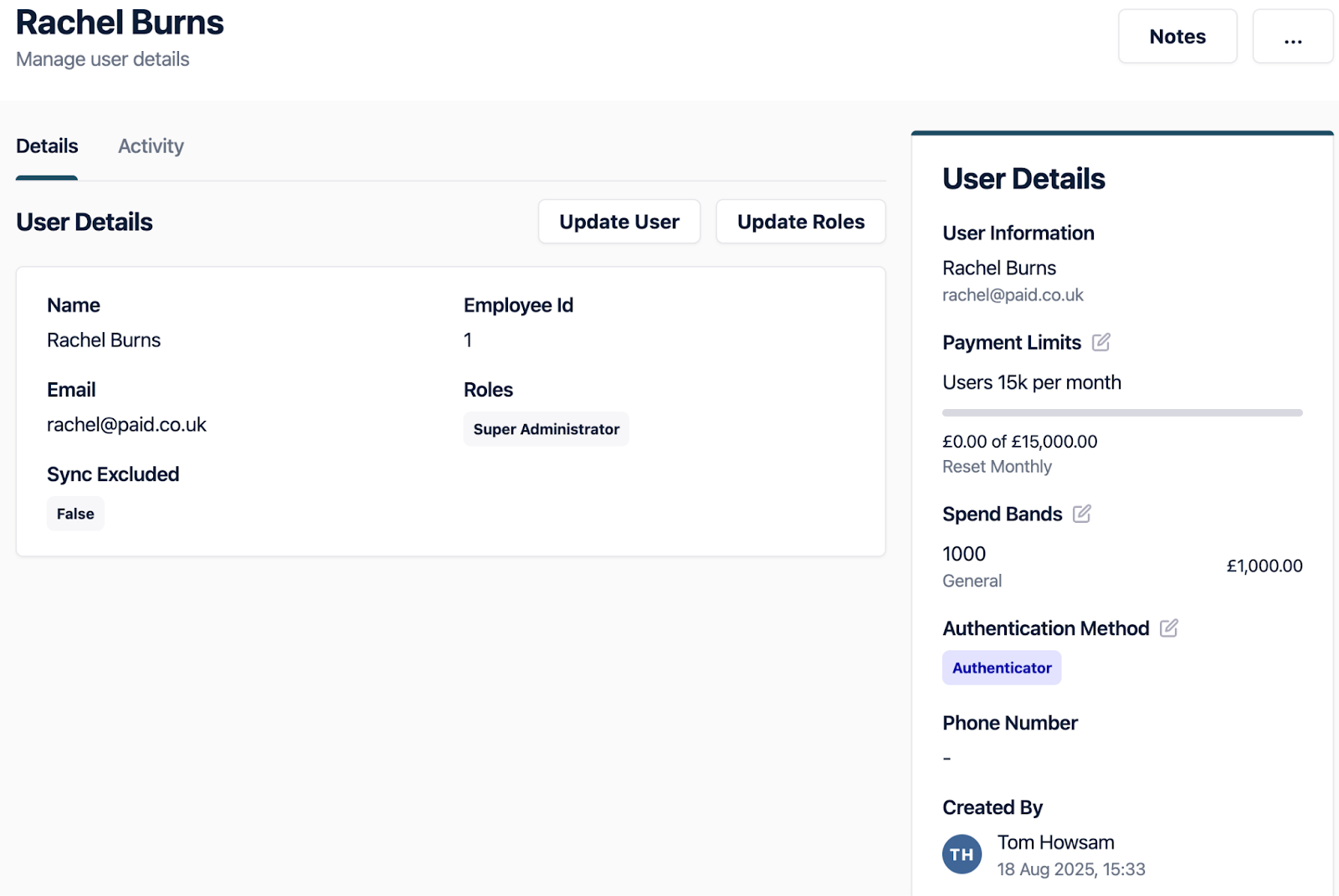
From here you can update the users’ details by clicking on “Update Roles”. You can see what roles are currently attached to the user by seeing the grey box below the search box.
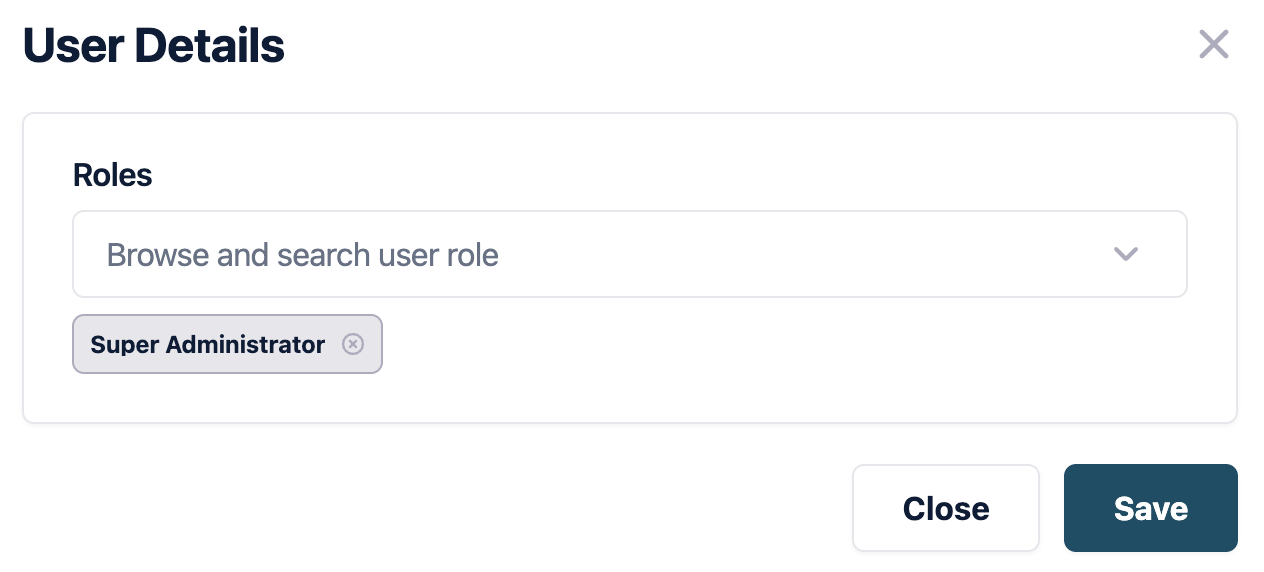
Should you need to add any additional roles click on the dropdown arrow in the search box to see which roles have been created for the platform’s users;
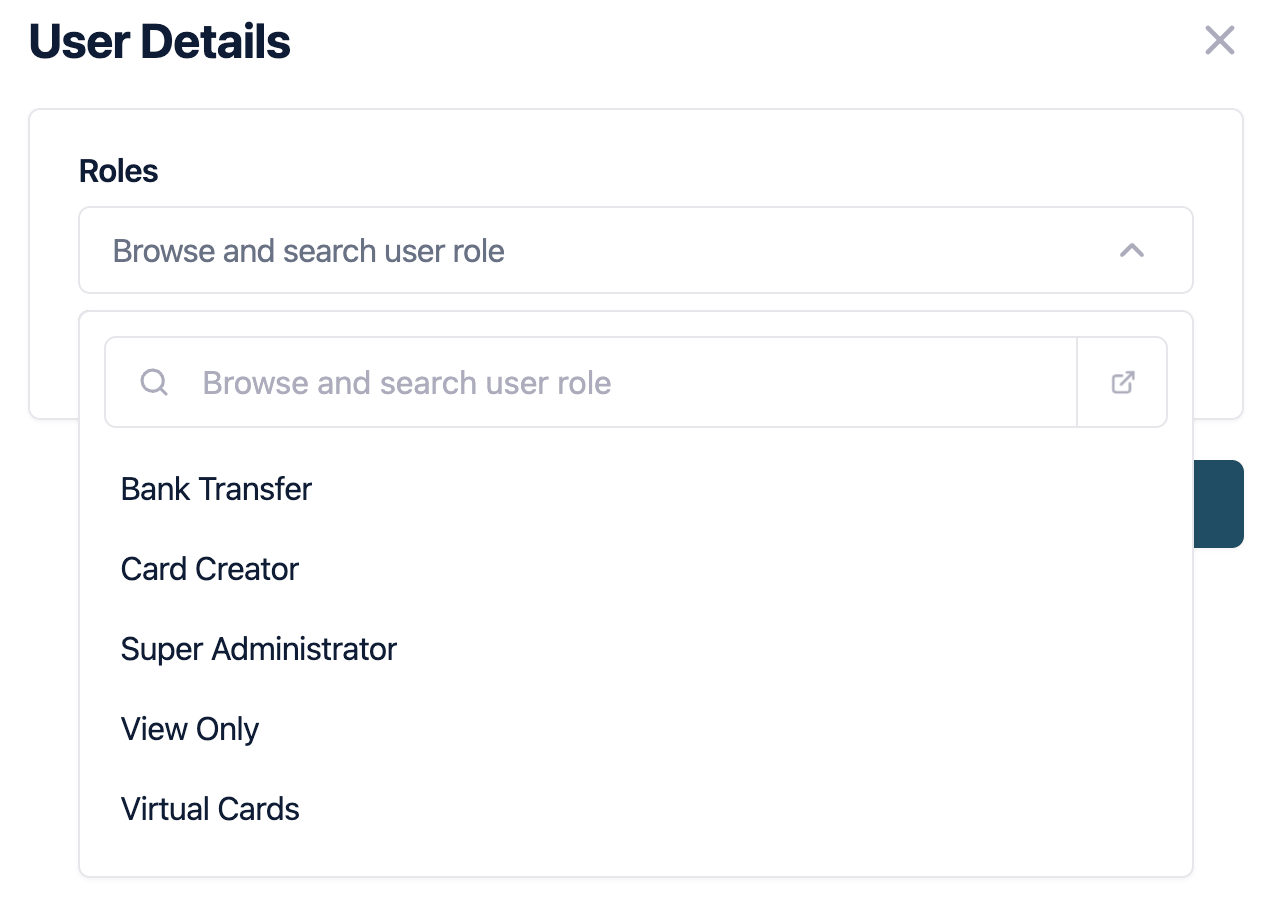
You are now able to click on the roles you wish to add;
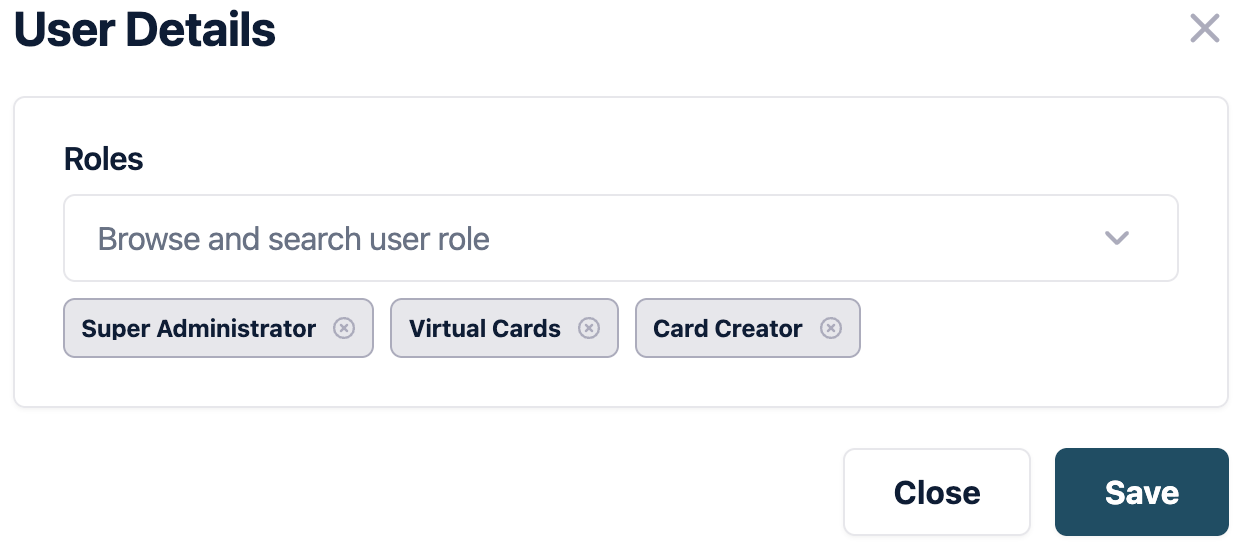
Once you have updated the details click ‘save’.