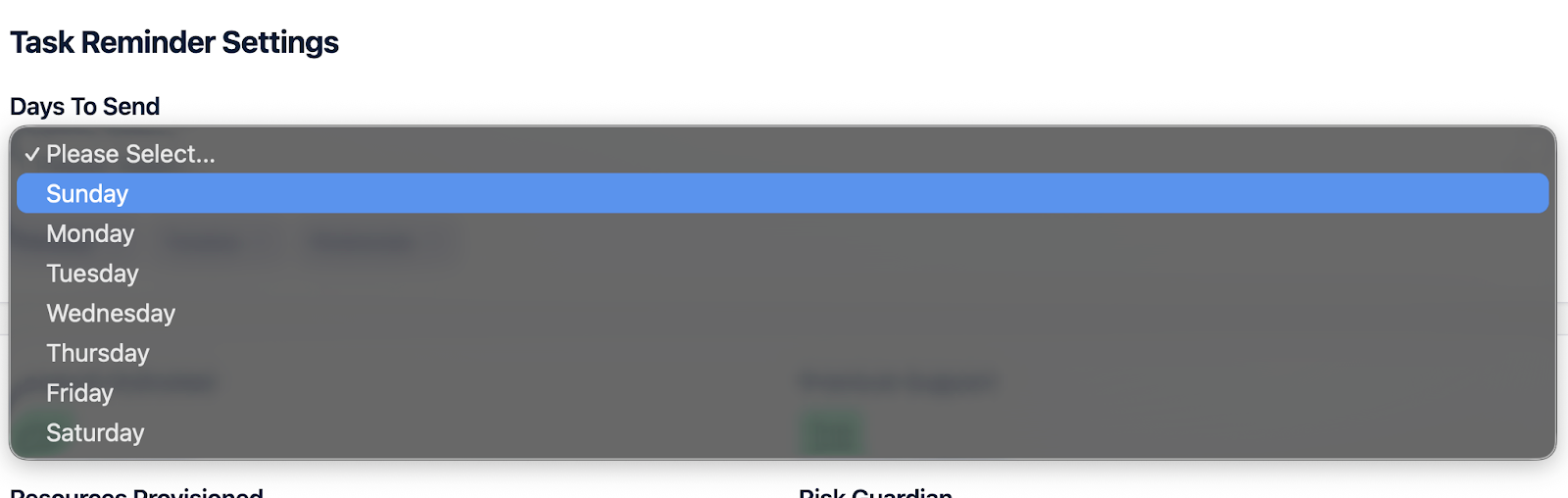How to update the days for reminder notifications.
You must have administrator privileges to update user settings. If you don’t have access, please contact your company’s Super Admin.
Purpose -To control when users get reminders related to: Uploading evidence, Approving payments or requests, Completing tasks or Any time-sensitive workflow.
1) Log onto your account, which will take you to the dashboard;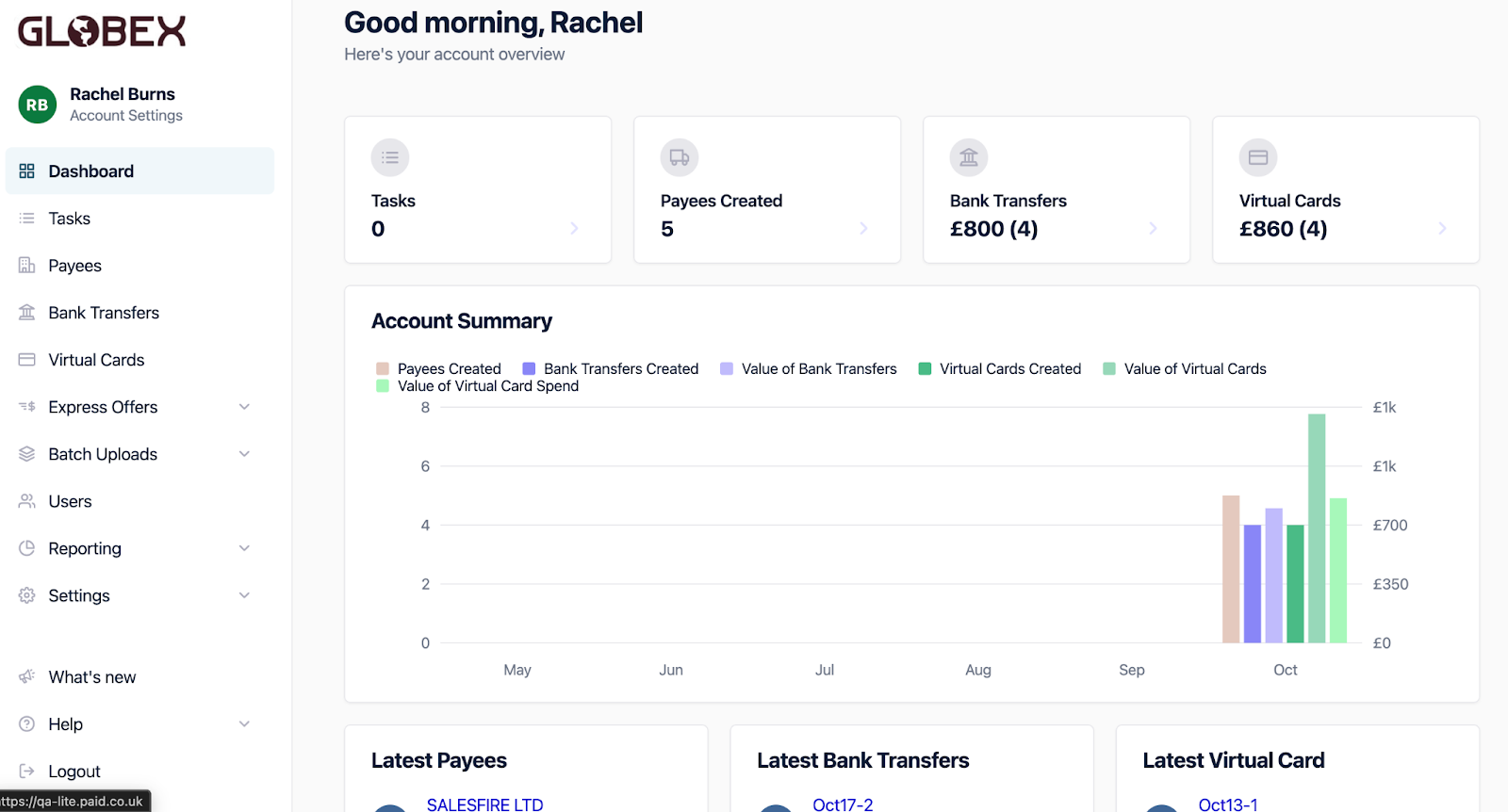
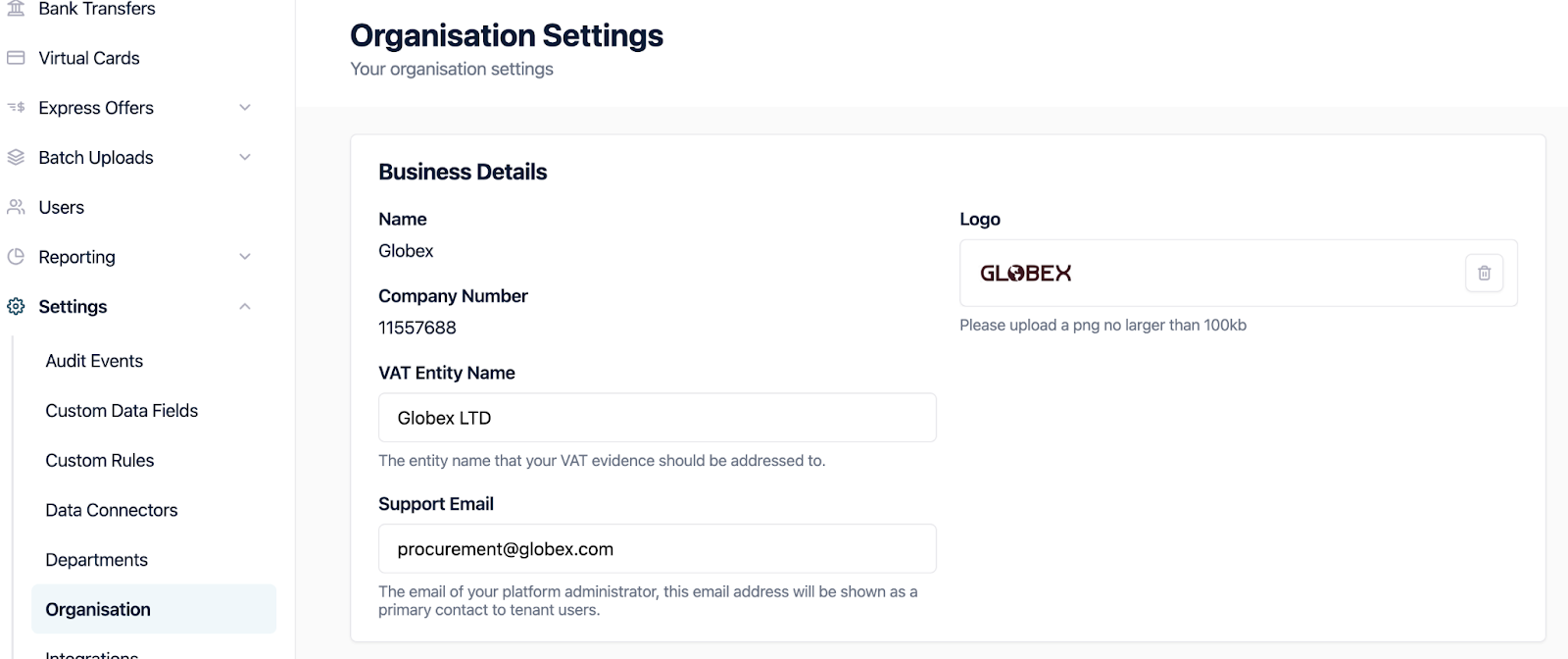
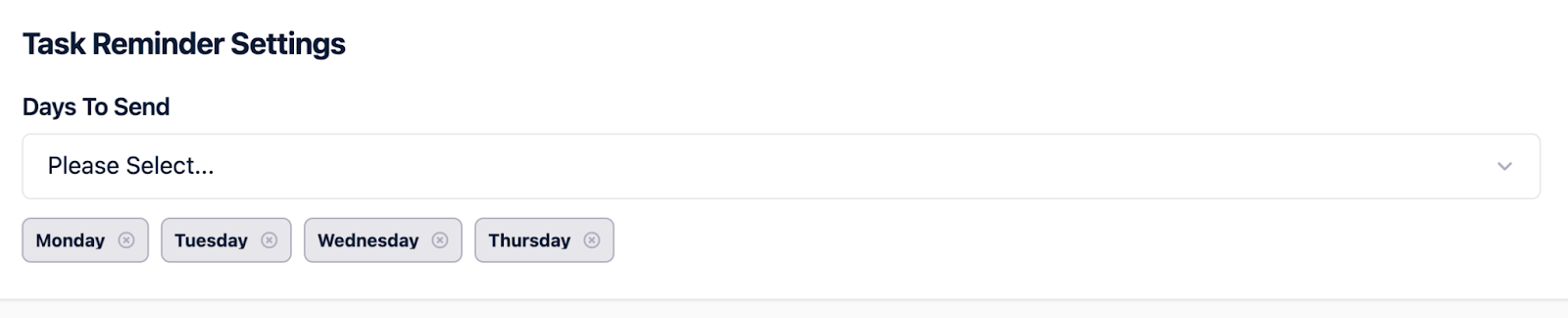
4) To edit the days that reminders are issued simply click on the cross next to the days you no longer want reminders to go out on.
5) To add days click ‘Please Select’ and choose from the dropdown,