How to manage virtual card transaction evidence.
Why is evidence important?
Providing evidence ensures that your finance team is ready for any audits, that you are compliant with your company policies and it makes end of month/year reconciliations a lot smoother.
What is Evidence?
This can be receipts of purchase, invoice, quote and in some cases, an email proving authorisation for purchase.
Why would you want to manage the Transaction Evidence?
This helps the finance team with monthly and yearly reconciliation, it allows the financial team to control when they receive the information and saves them time as they will not have to chase this information.
You must have administrator privileges to update user settings. If you don’t have access, please contact your company’s administrator.
1) Log onto your account, which will take you to the dashboard;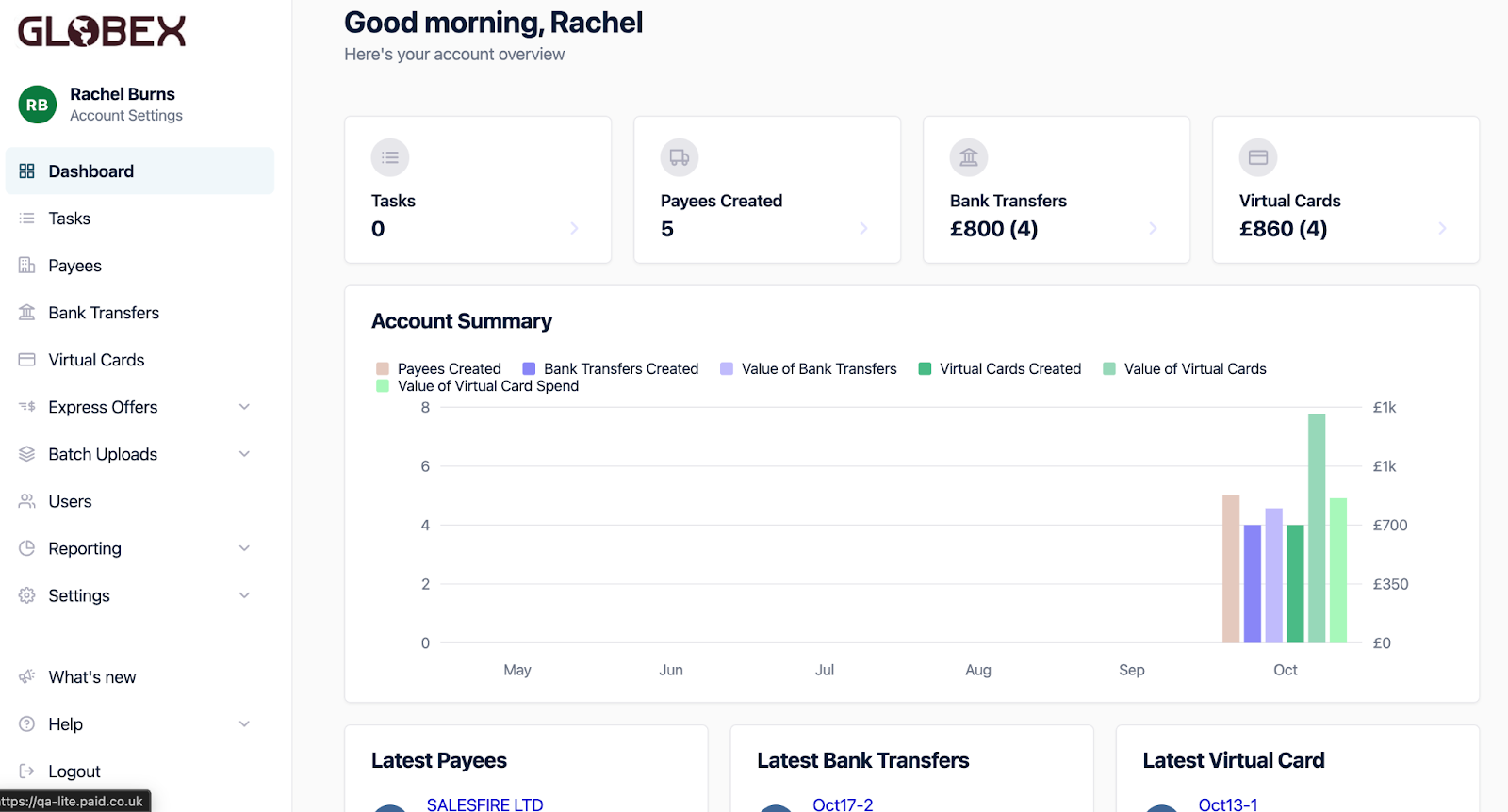
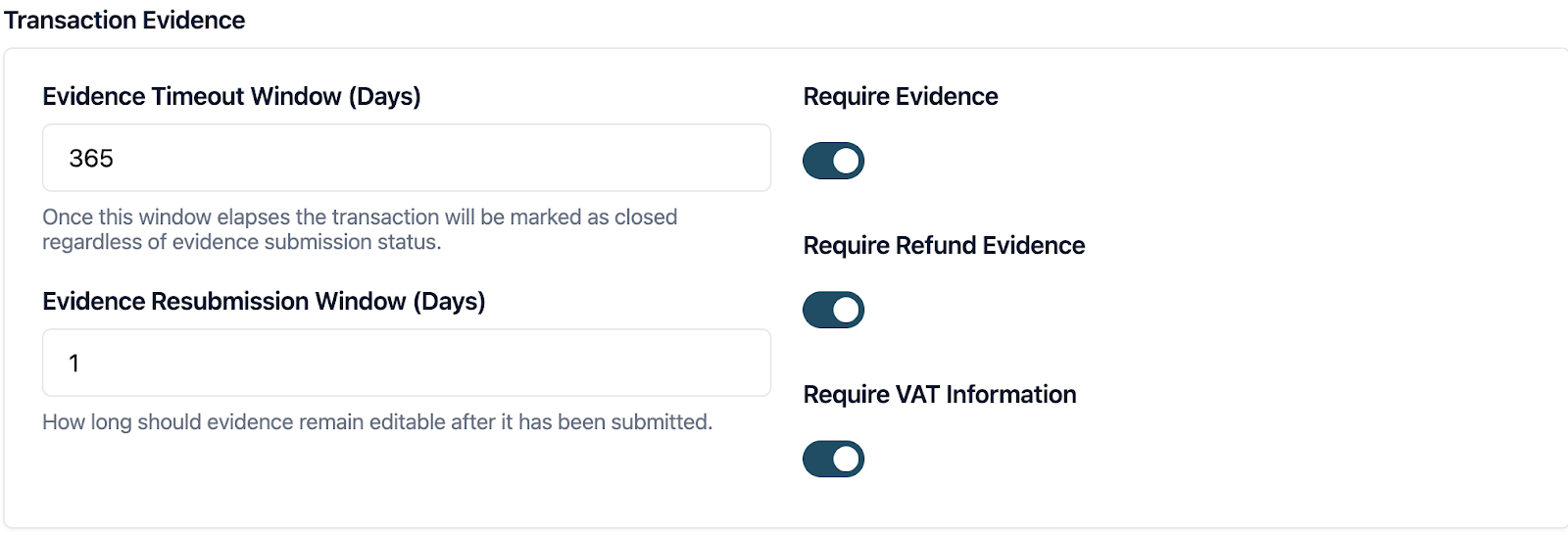
From here you can edit or populate the fields shown above;
Timeout - This can be set to a time period between 1-365 days.
Resubmission Window - This is the time you allow the evidence to be edited once it has been submitted.
The slide buttons on the right hand side allow you to specify what is required for transactions.