How to manage my task list.
This article will teach you how to access your 'To Do List' on the Paid Lite platform.
- Tasks are a ‘To Do’ List. You can access this in two ways, both from the Dashboard.
By clicking in the “Tasks” box in the main section of the dashboard;
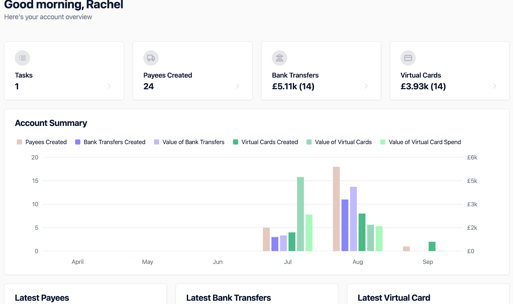
Or select “Tasks” from the menu on the left hand side;
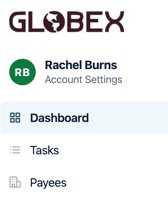
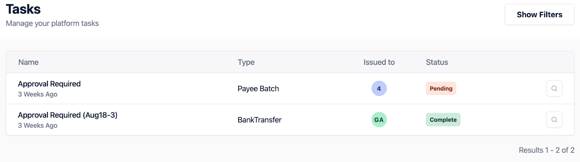
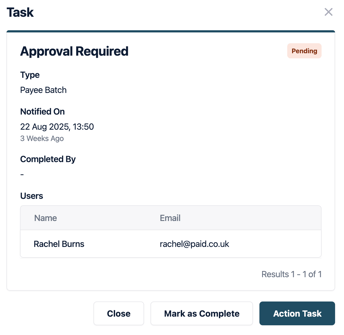
4) You can go into “Action Task” where it will give you the details of what is required and allow you to complete the task.
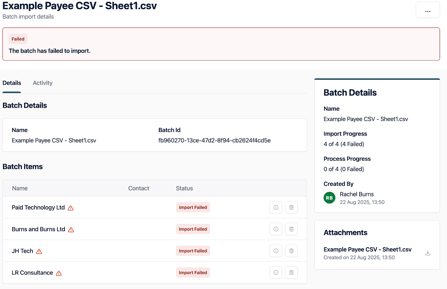
6) If a completed task hasn’t been marked as completed you can click “Mark as Complete” to manually complete the task.