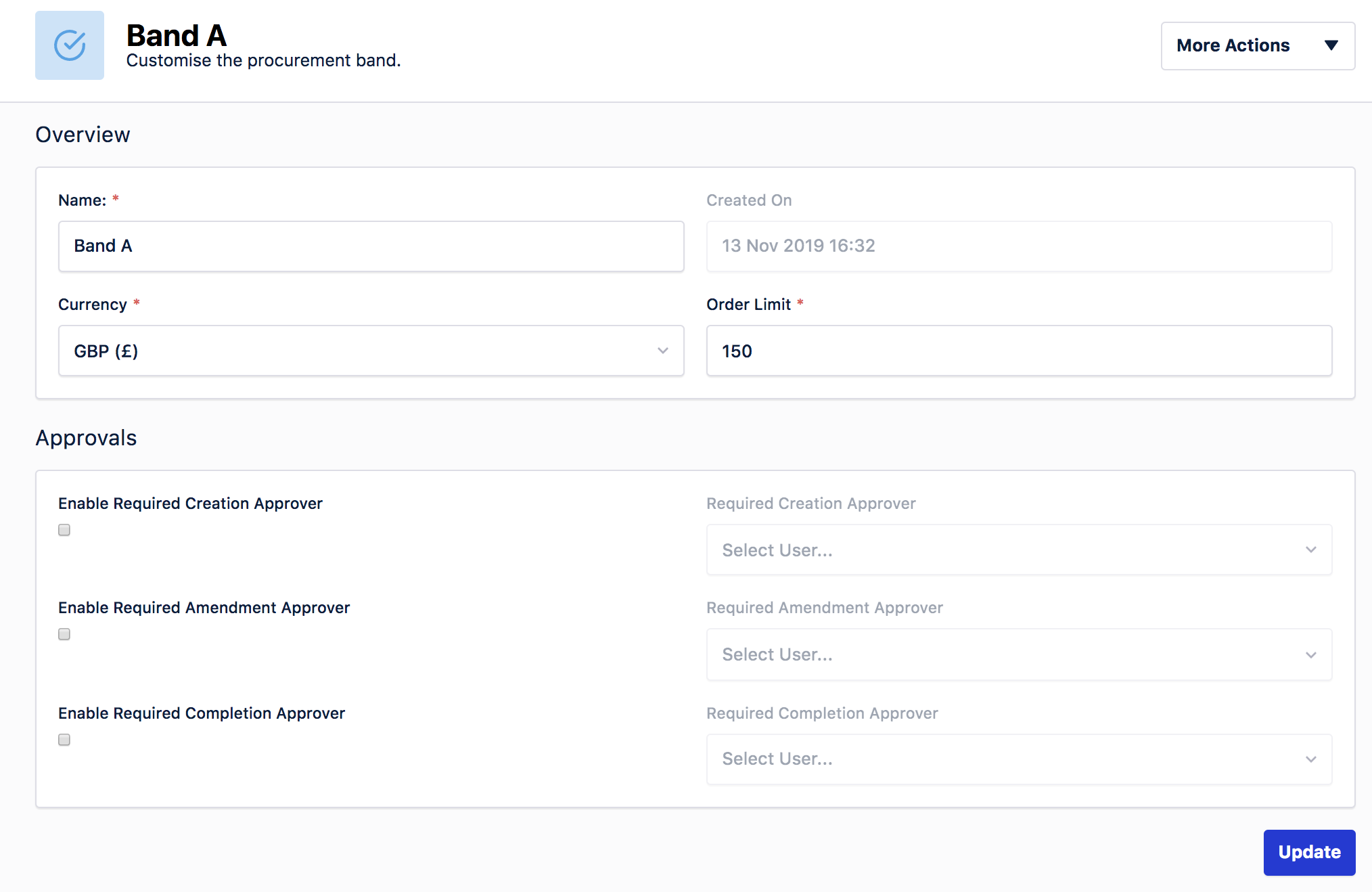How to manage internal approval flows for work.
How to manage internal approval flows for work Understanding how to set approval flows for your internal users.
For new work you are able to select users as 'approvers' by default or let the procurement bands set who can authorise new work.
Procurement Band
When a user is set up, they are placed in a procurement band which has a monetary value threshold. If that user tries to create work with a value above their band, then the system requires a user in a band above to be added as an approver. The user who needs to be approved can make a choice as to who this additional approver is at the time of creating the work.
Default Approvers
Procurement bands also can have default approvers so that you always have people looped into new work being created, amended or completed. To set a default approver you need to be an administrator.
Select the "Settings" menu item and click "Procurement Bands". From there select the band that you want to set a default approver for. Once in the band, you can enable default approvers for the different types of activity.