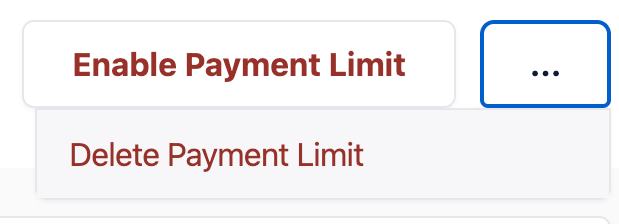How to create a user limit.
You must have administrator privileges to update user settings. If you don’t have access, please contact your company’s Super Admin.
Why would you create a user limit?
Setting a user limit allows your organisation to: control spend risk and/or Define thresholds for approvals, alerts, or blocks
1) Log onto your account, which will take you to the dashboard;
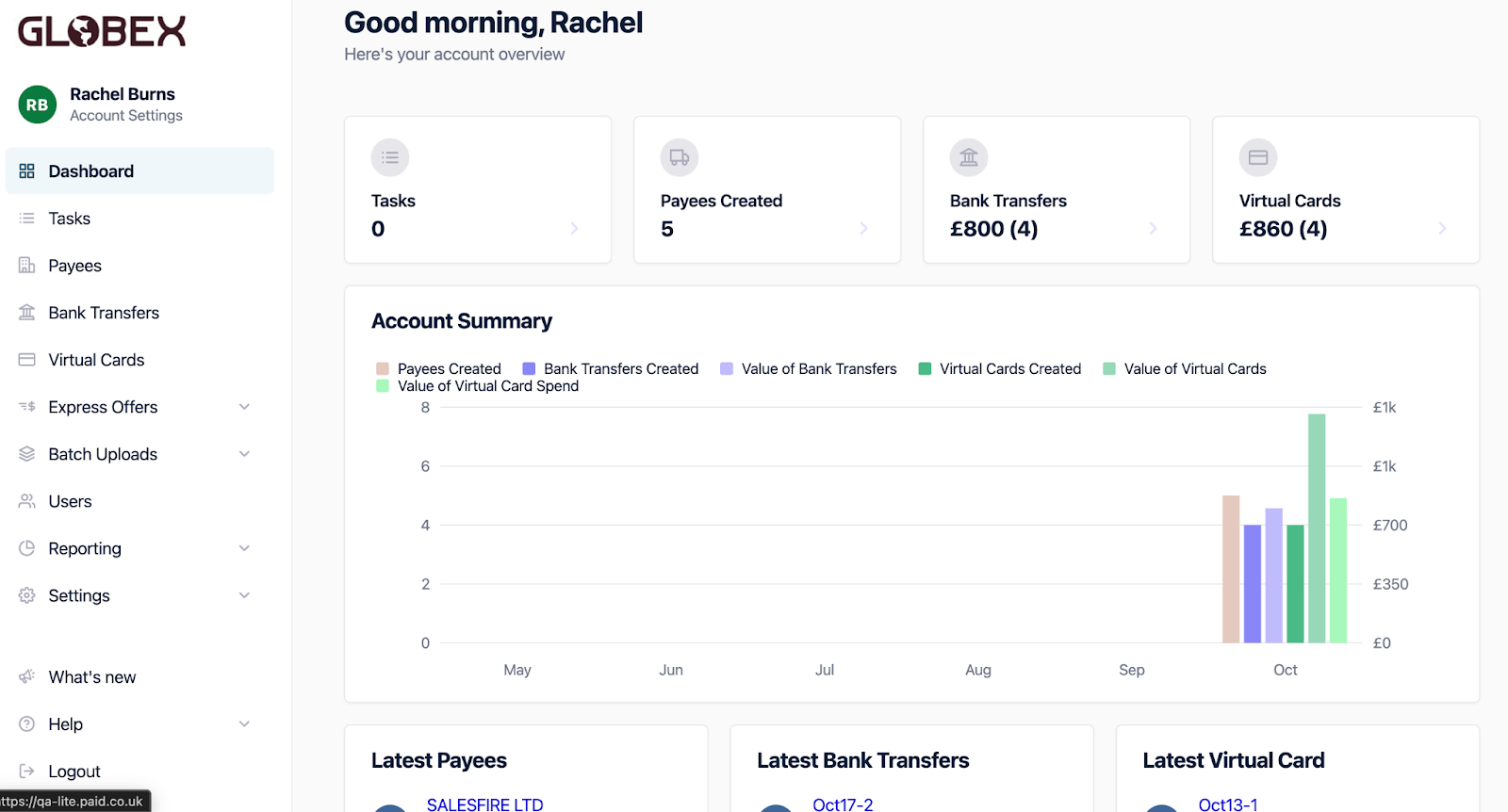
2) From the dashboard please go into ‘Settings’ from the menu on the left hand side, from this dropdown go to ‘Payment Limits’ and select ‘Create Payment Limit’ in the top right corner;
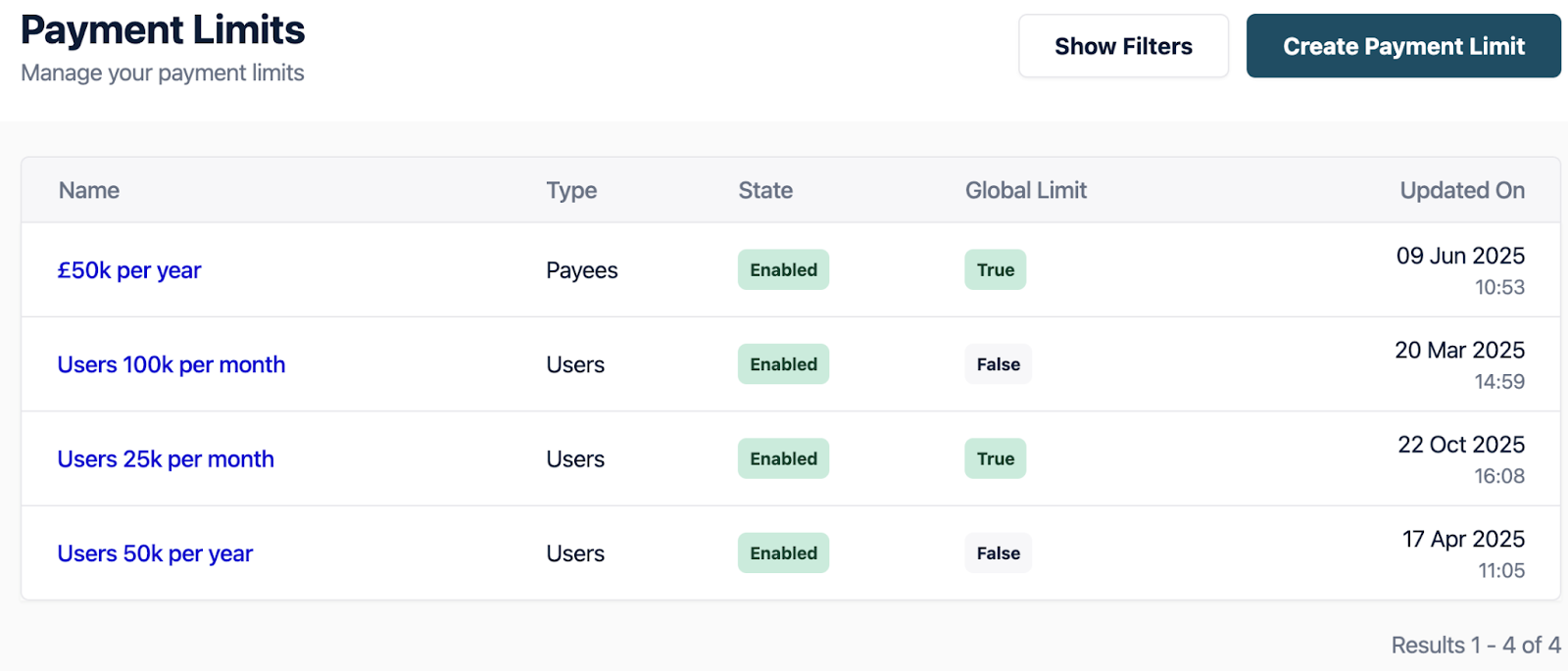
3) Populate the Name of your limit eg; Over £5K and Type -Payee (Supplier) or Users.
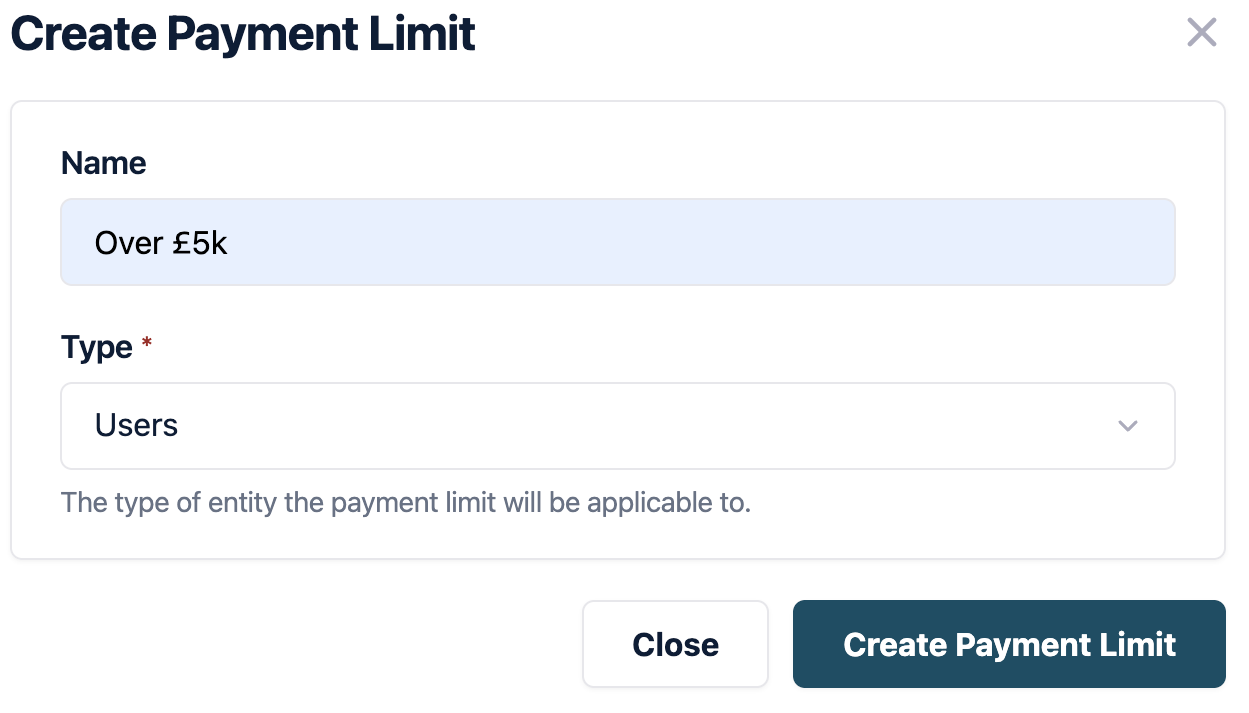
4) Once you have created the limit, you will need to need to go back into the limit to create the specific details;
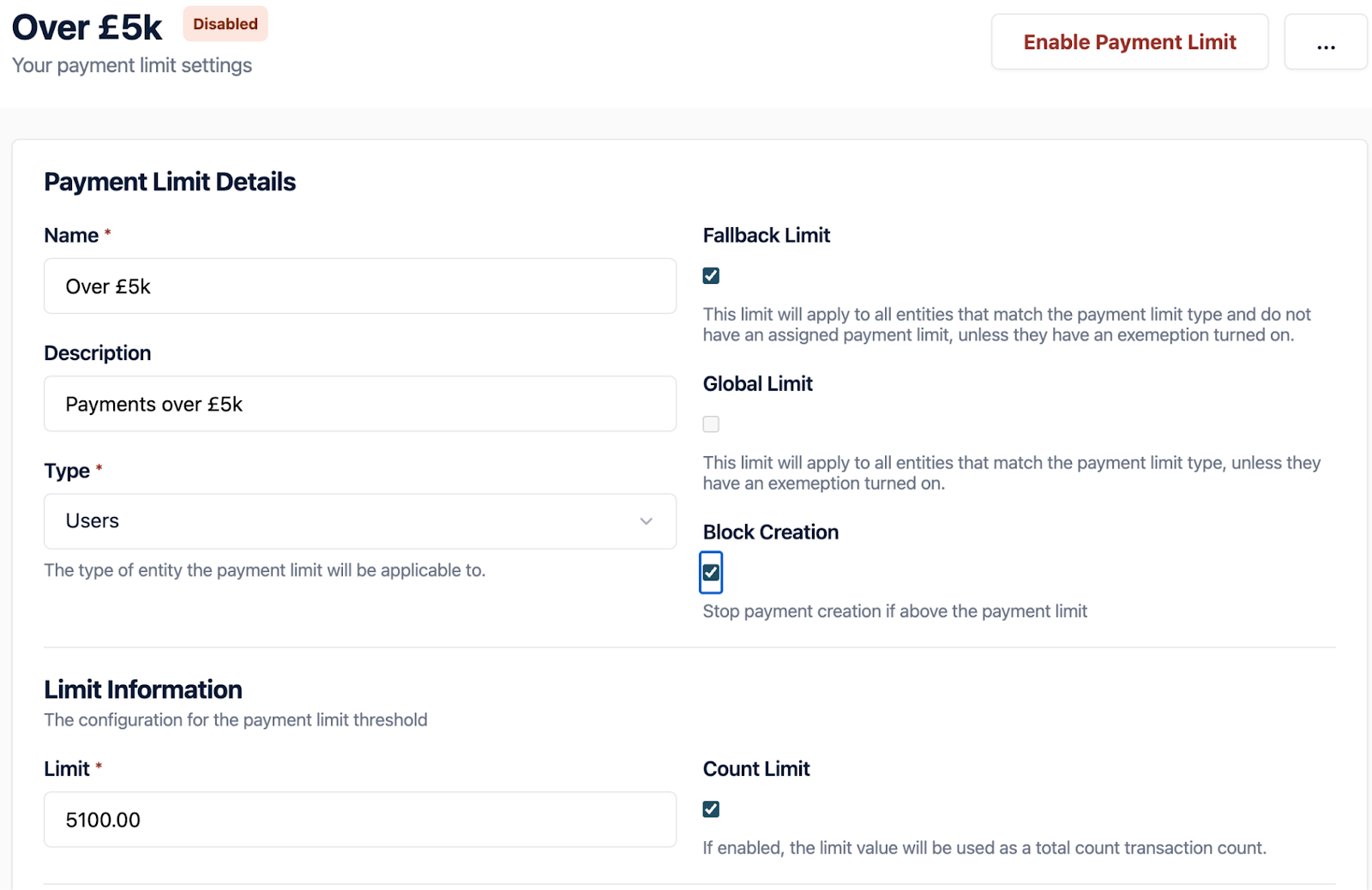
For the ‘Type’ you can select from the dropdown, in this case, ‘Type” refers to the period the limit refers to;
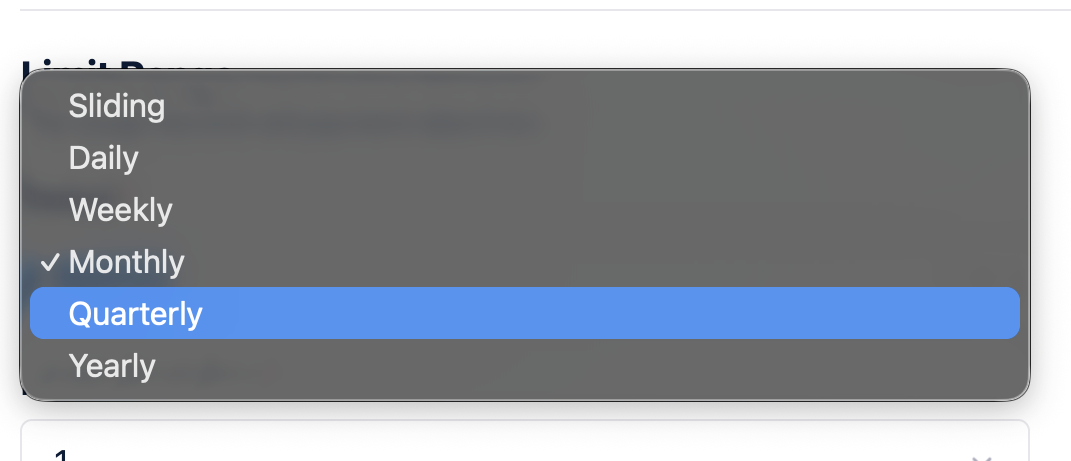
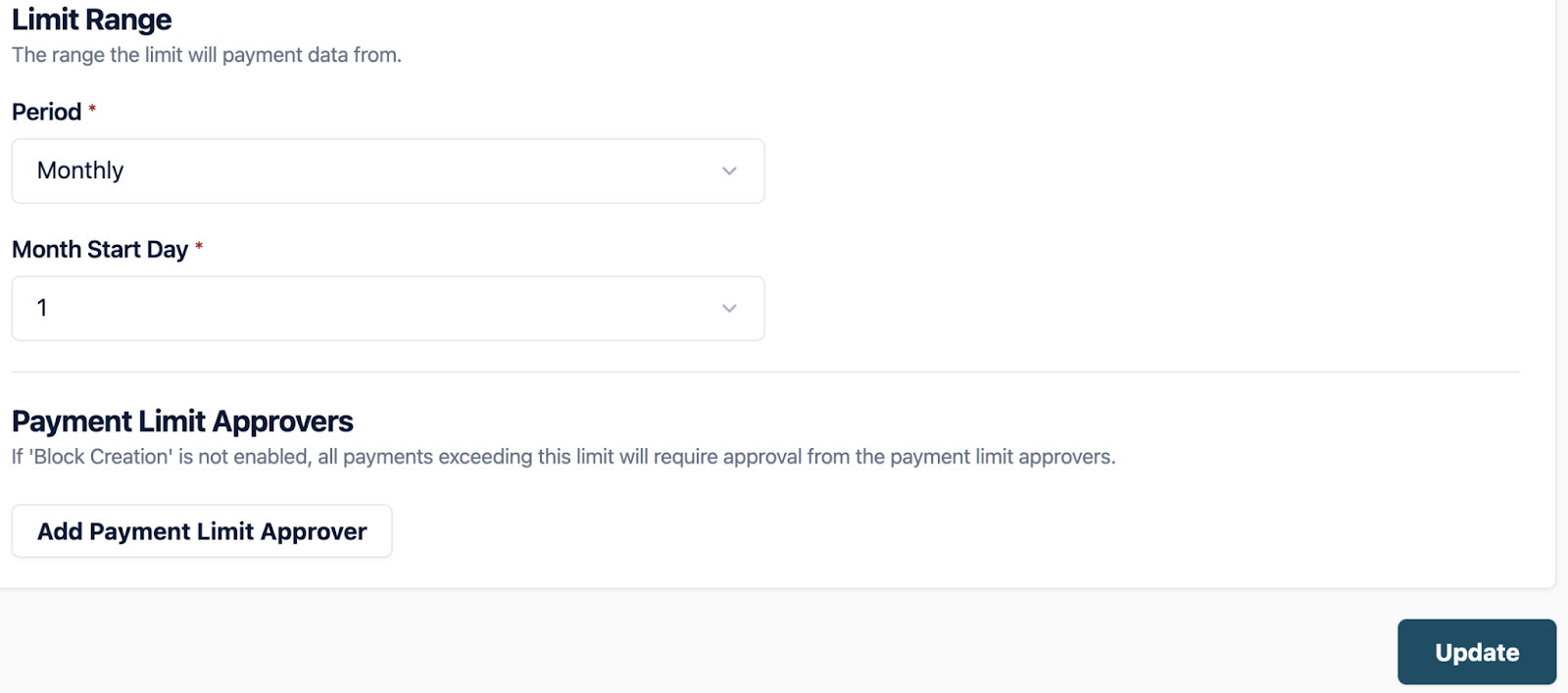
5) If you want to add an Approver, select “Add Payment Limit Approver” this will take you to a pop out of the right hand side of the screen. You are able to select your approver from the dropdown.
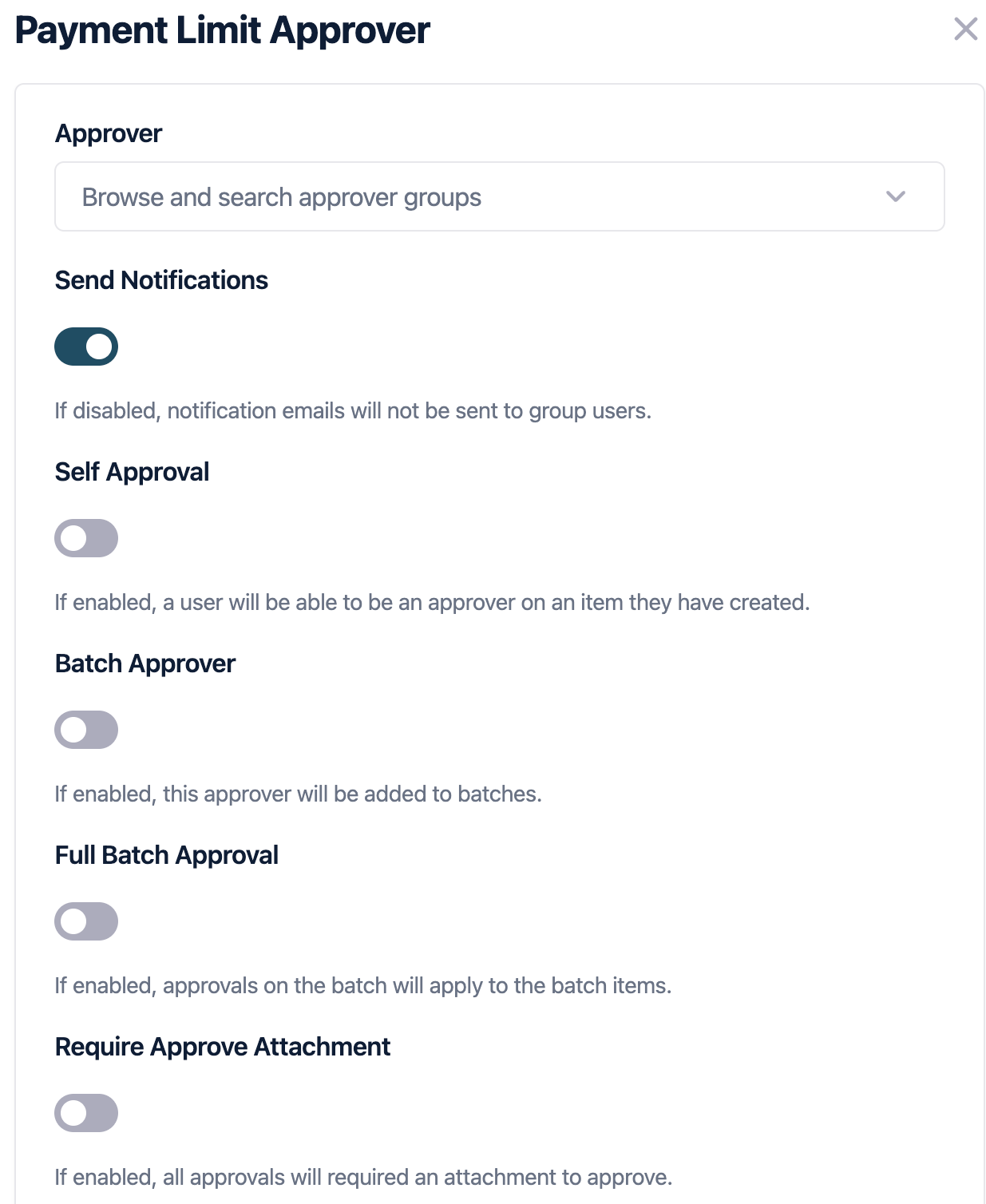
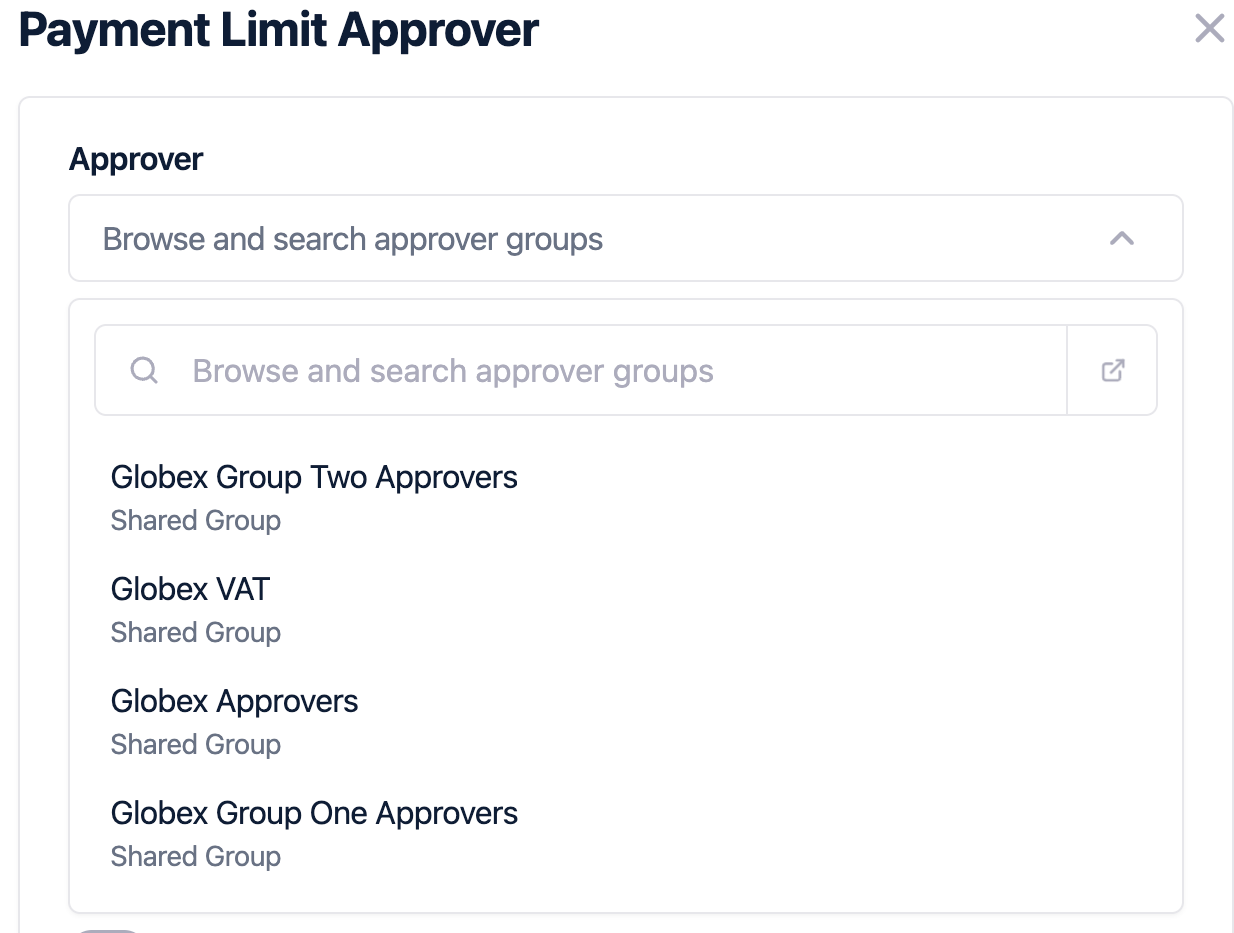
6) Once you are happy with the the limit you have created select;
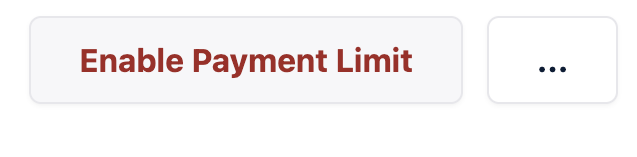
7) Alternatively you can delete the payment limit by selecting the three dots and clicking on ‘delete payment limit’;