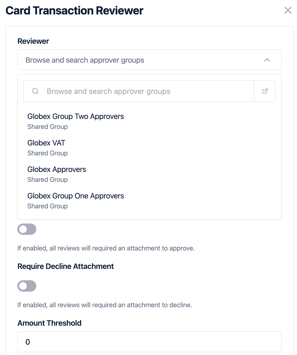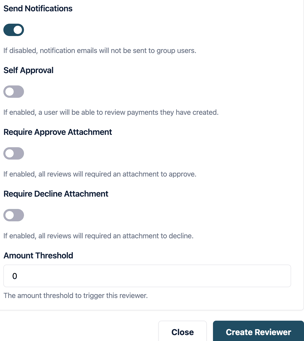How to add or update a virtual card transaction reviewer.
How to Add or Update a Virtual Card Transaction Reviewer.
You must have administrator privileges to update user settings. If you don’t have access, please contact your company’s Super Admin.
Purpose: Assigning a transaction reviewer ensures that virtual card purchases are reviewed and approved for compliance, accuracy, and policy adherence. Reviewers may be managers, finance staff, or delegated users.
1) Log onto your account, which will take you to the dashboard;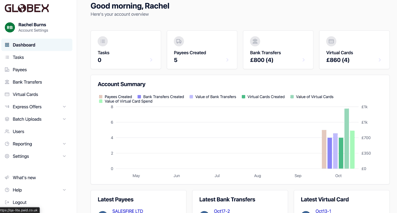
2) From the dashboard please go into ‘Settings’ from the menu on the left hand side, from this dropdown go to Departments and then click into ‘General'
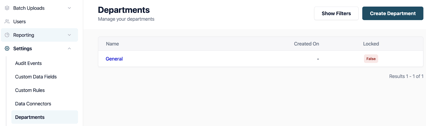
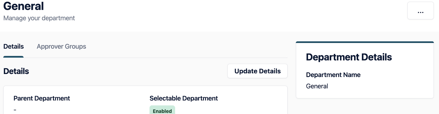
Stay in ‘General’ ‘Details’ as this is the area that is used as the default settings.Scroll down to add ‘Virtual Card Transaction Reviewer’;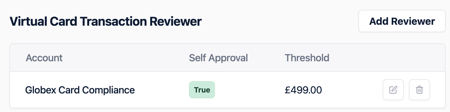
3) Select ‘Virtual Card Transaction Reviewer’ and a pop out will appear on the right hand side of the screen. You can add a Transaction Reviewer by selecting an Approval Group from the dropdown.